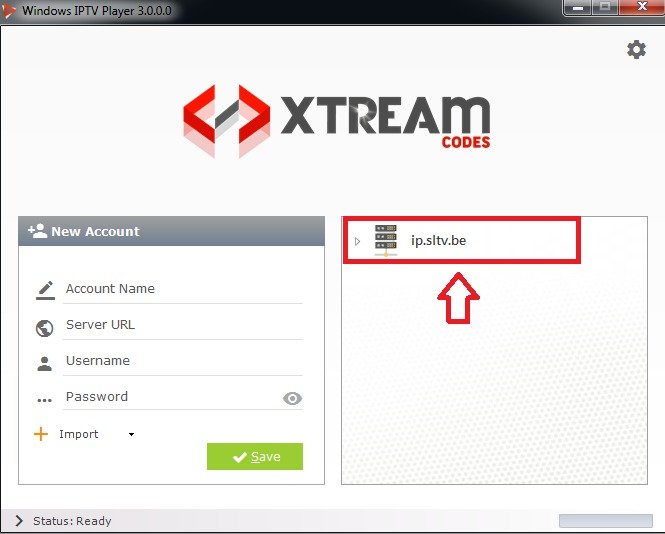How to run your IPTV on Windows
- Step 1: Dwonload and Install Windows Iptv player download link= https://windowsiptvplayer.net/Windows_IPTV_Player_3.0.exe
- Step 2: Click “import”, Then choose m3u in the lower left corner
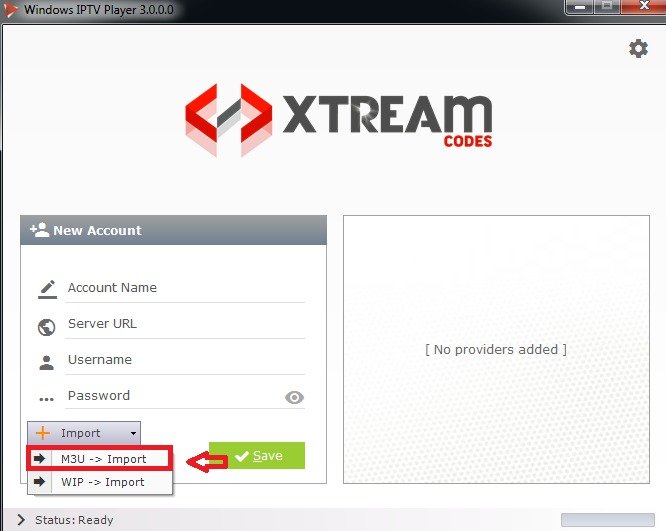
- Step 3: Paste the M3U link and Click Ok
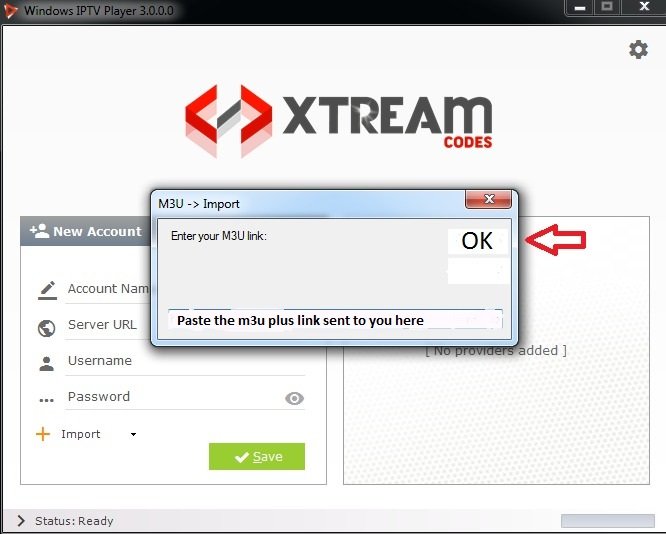
- Step 4: Click the save box on the left
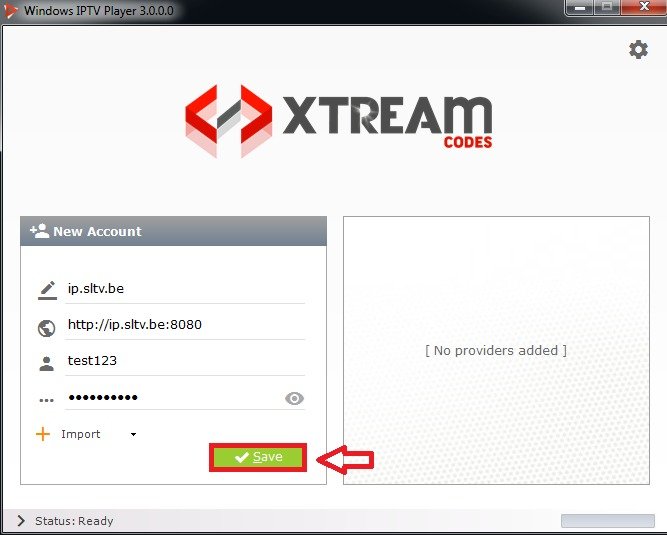
- Step 5: The URL link will appear on the right, Double click it and it will open your list of channels