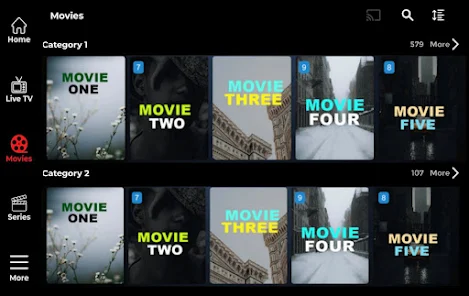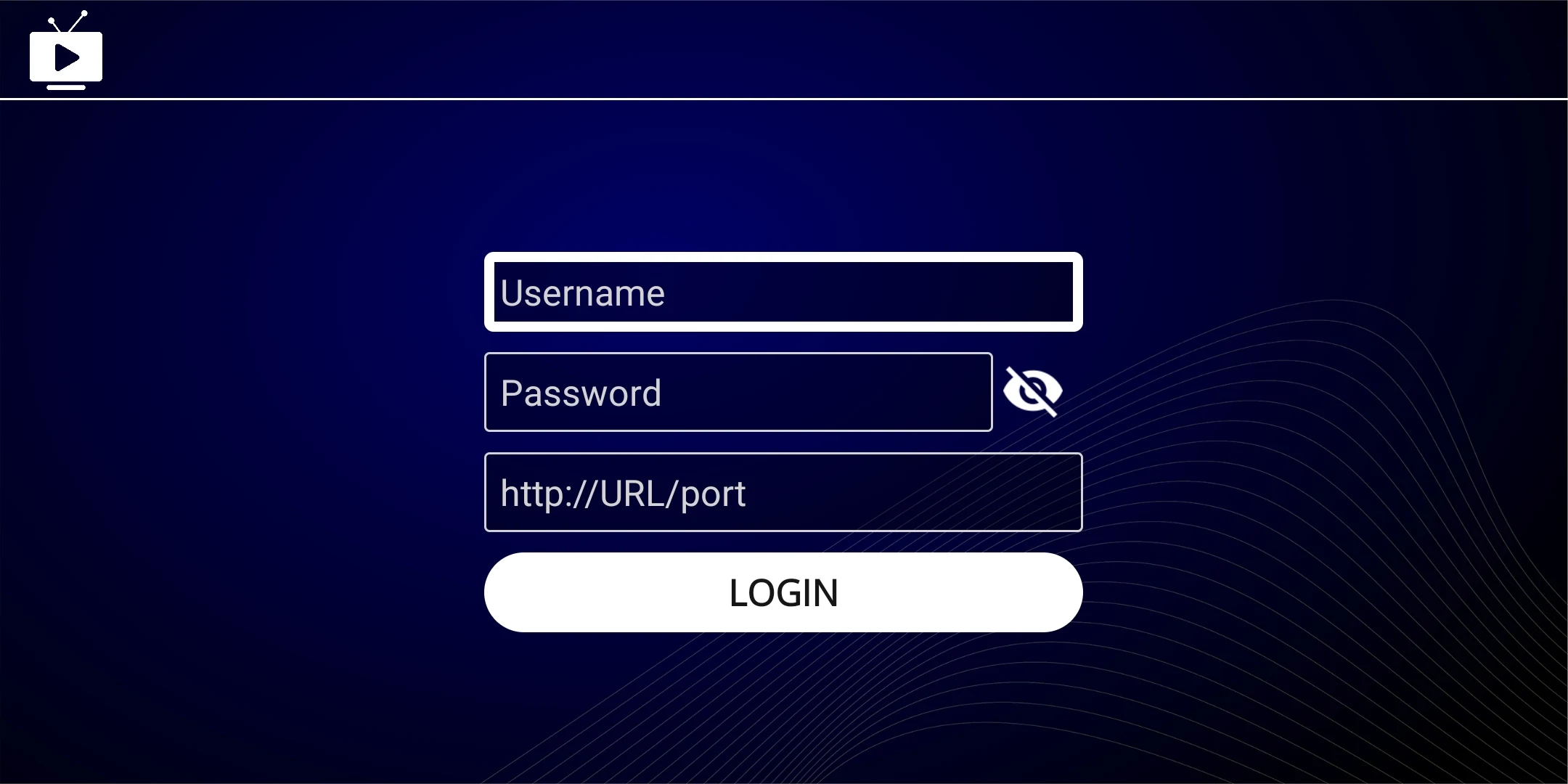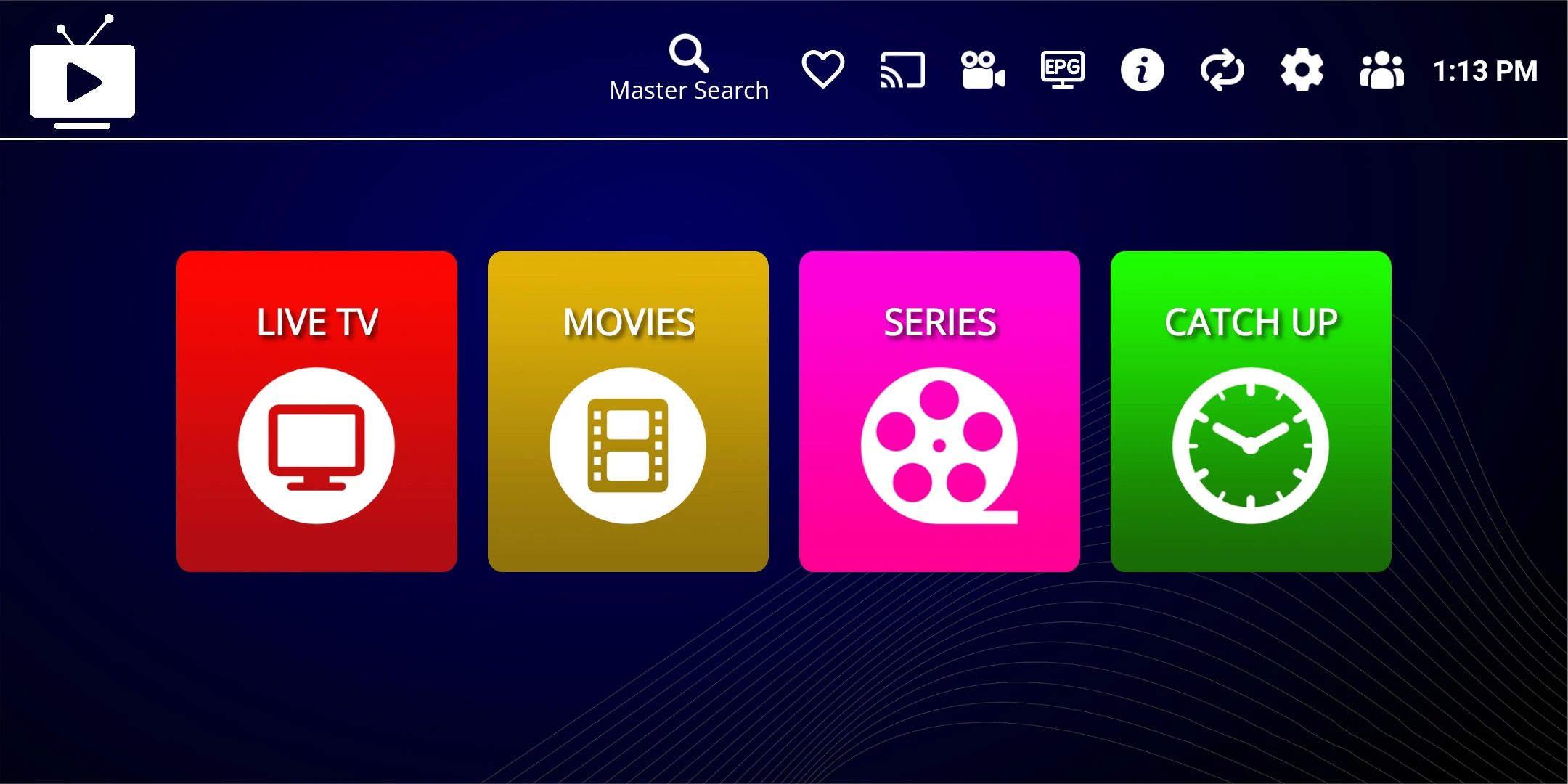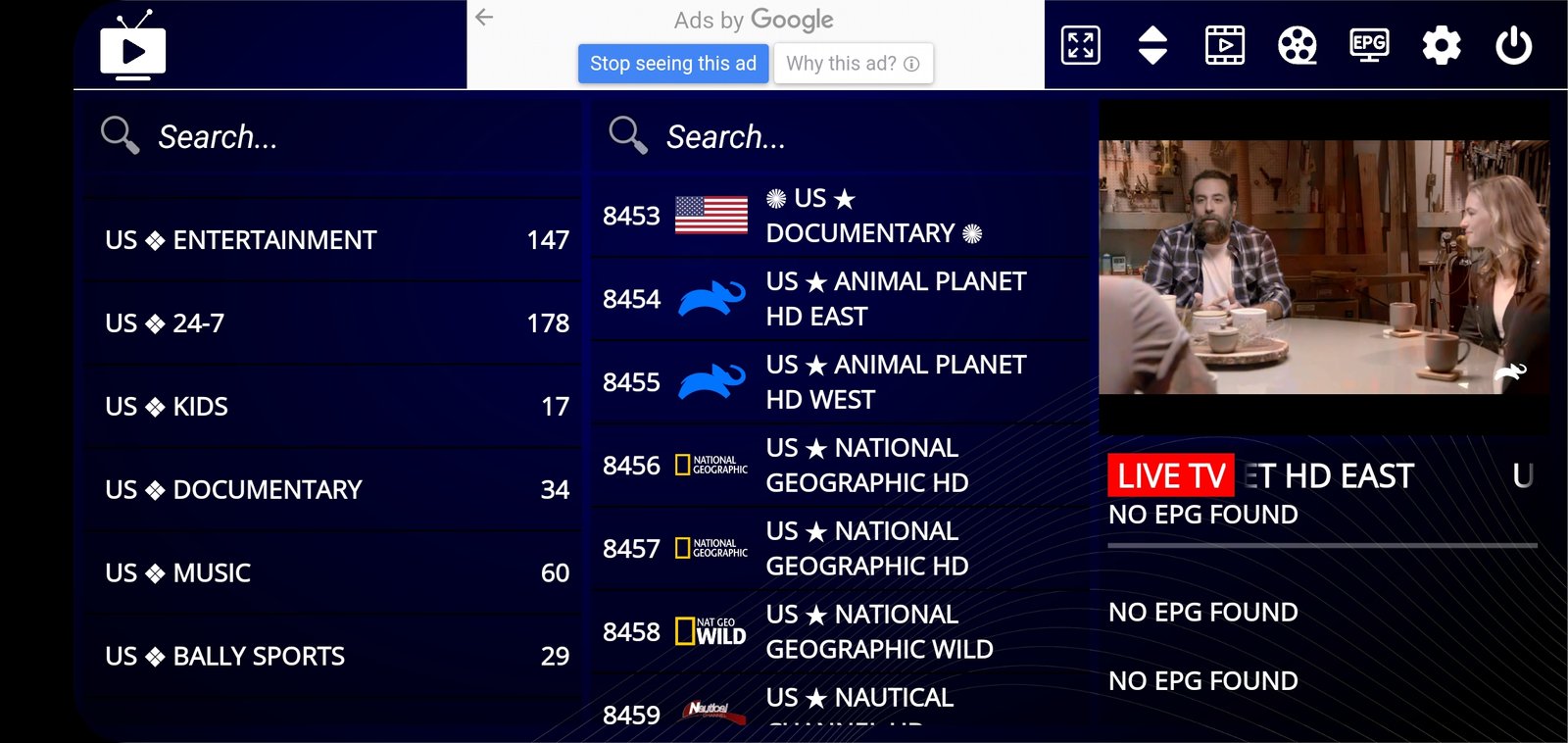How to run your IPTV on Tv Box
- Step 1: Go to PlayStore or Aptoide On your Tv Box, Search and Install: Smart IPTV Xtream Player
- Step 2: Once the app is installed, open it and click on the “LOGIN WITH XTREAM CODES API” button
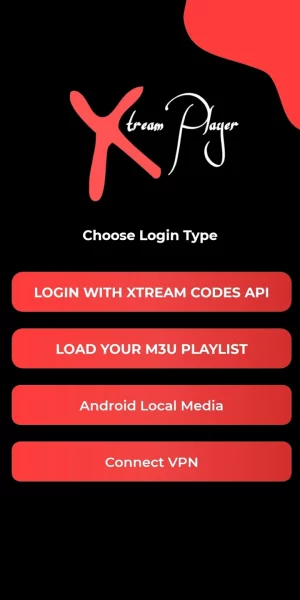
- Step 3: Enter your IPTV login credentials We provide you, and click on the “Add Profile”, Then “LOGIN”
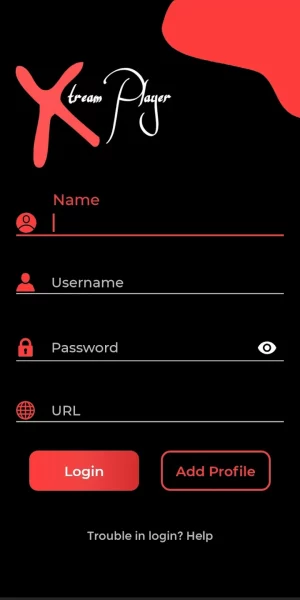
- Congratulations, You will now be able to access your IPTV channel list and start streaming live TV channels on your TV Box