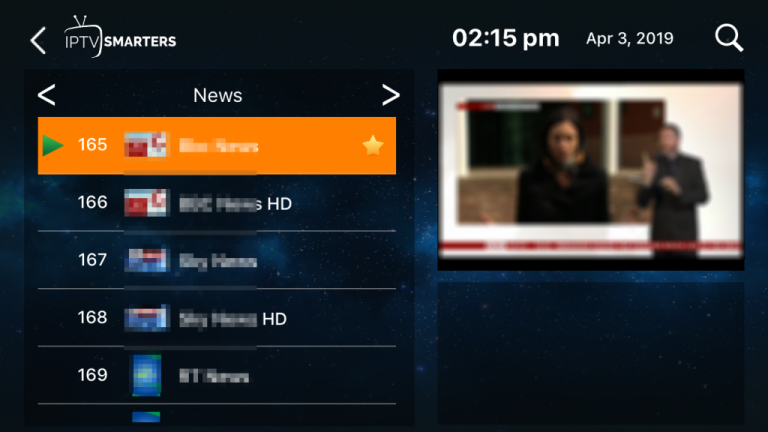How to run your IPTV on Mac
- Step 1: Download and Install IPTV Smarters on your Mac OS X from here
- Step 2: Once the app is installed, open it and click on the “Add New User” button
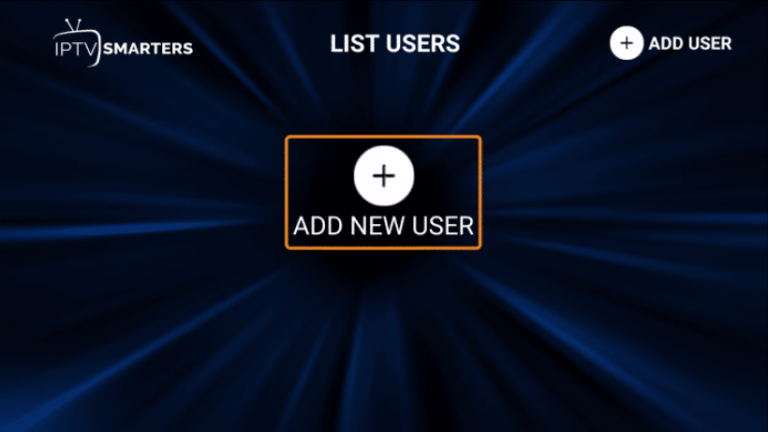
- Step 3: Enter your IPTV login credentials We provide you, and click on the “Add User” button

- You will now be able to access your IPTV channel list and start streaming live TV channels on your MAC OS X device